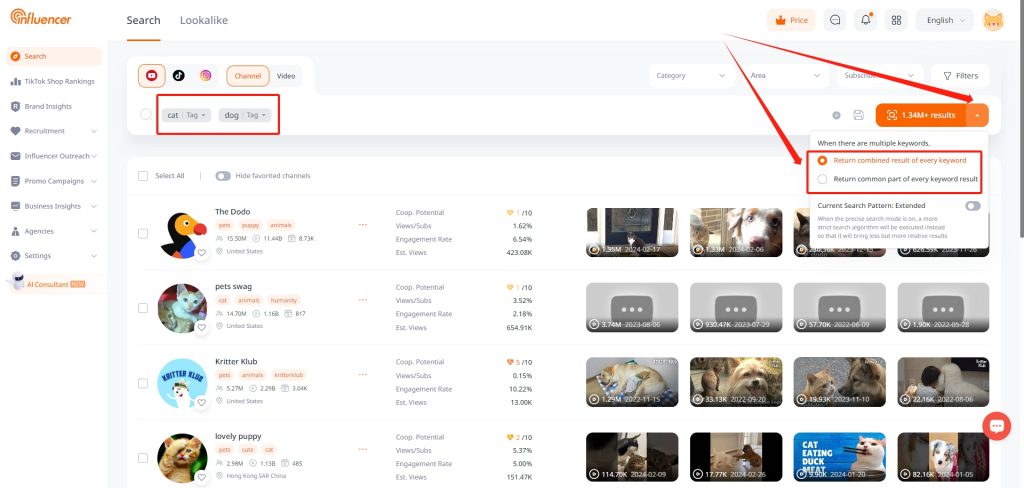NoxInfluencer supports global influencers and content search on three platforms YouTube, Instagram, and TikTok.
Search
Users can filter influencers through NoxInfluencer influencer search engine, which creators from YouTube, TikTok, and Instagram.
Dozens of advance filters would benefit to a precise searching.
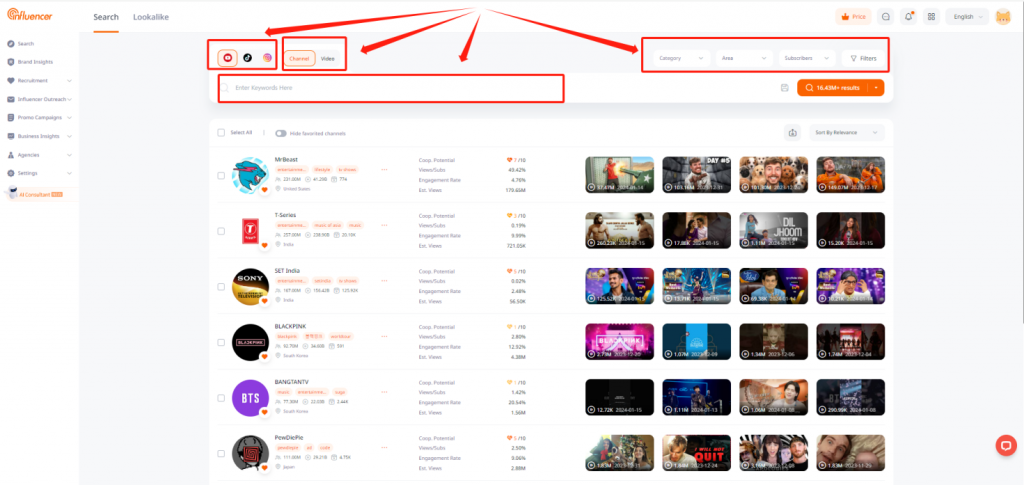
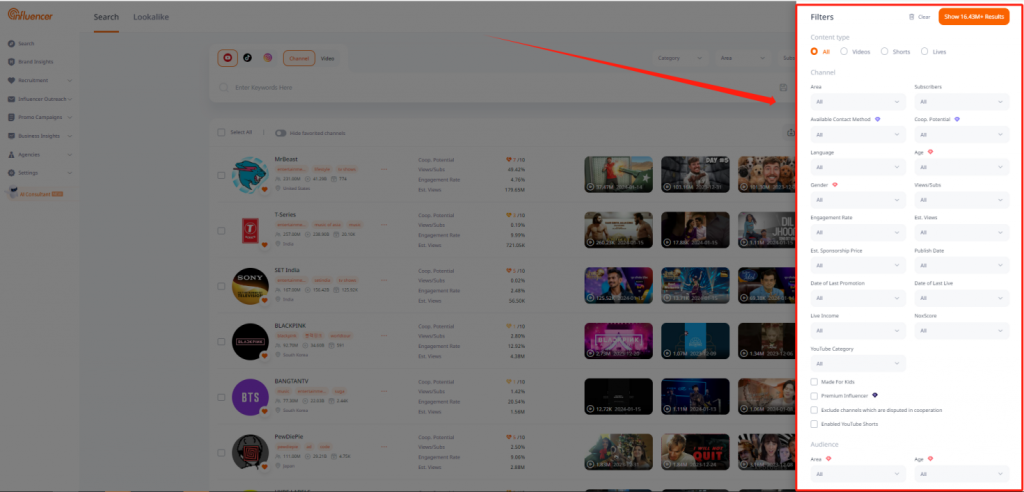
You can also click “Video”, enter keywords in the search box, the system will search for videos that contain this keyword in the video title, you can continue to filter to help you find the target KOL.
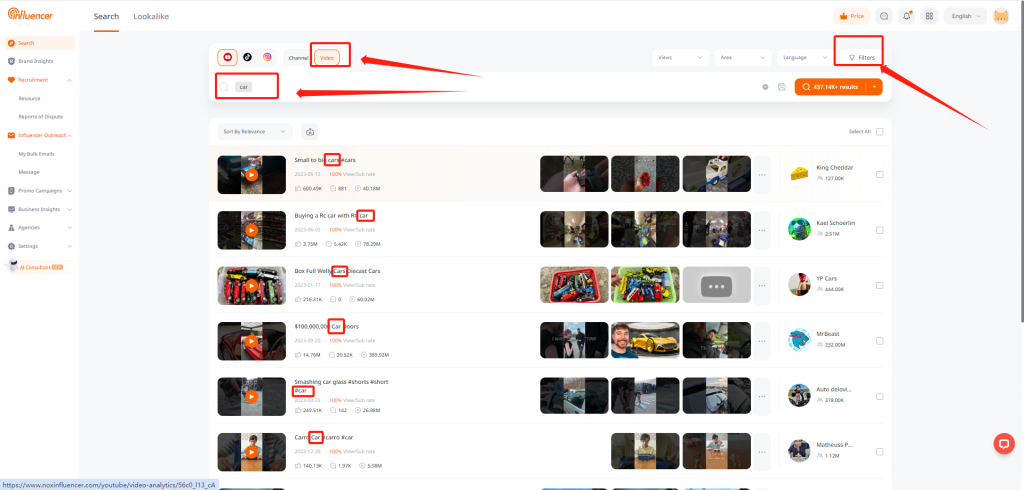
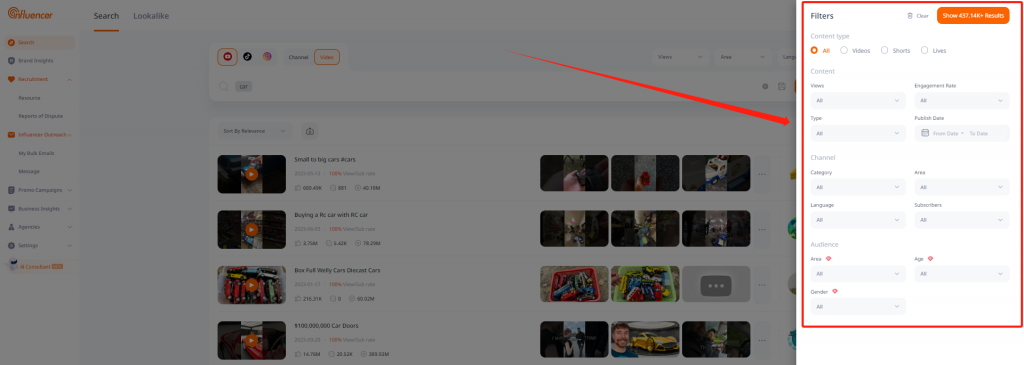
When users find matched influencers, they can be directly added to campaigns or to resource firstly.
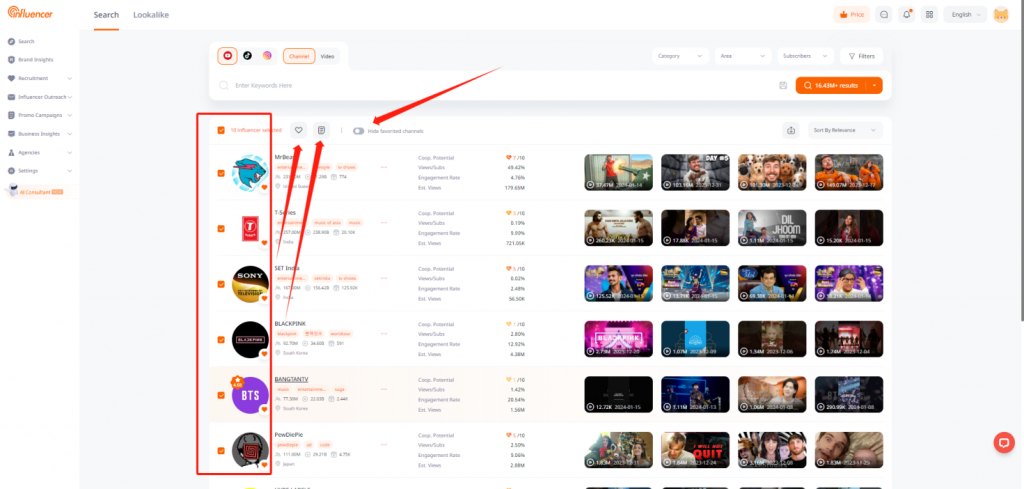
In addition, click the arrow to the right of the keyword to switch to searching by “By Tags”, “By Channel Name”, “By Bio” and “In All Field”
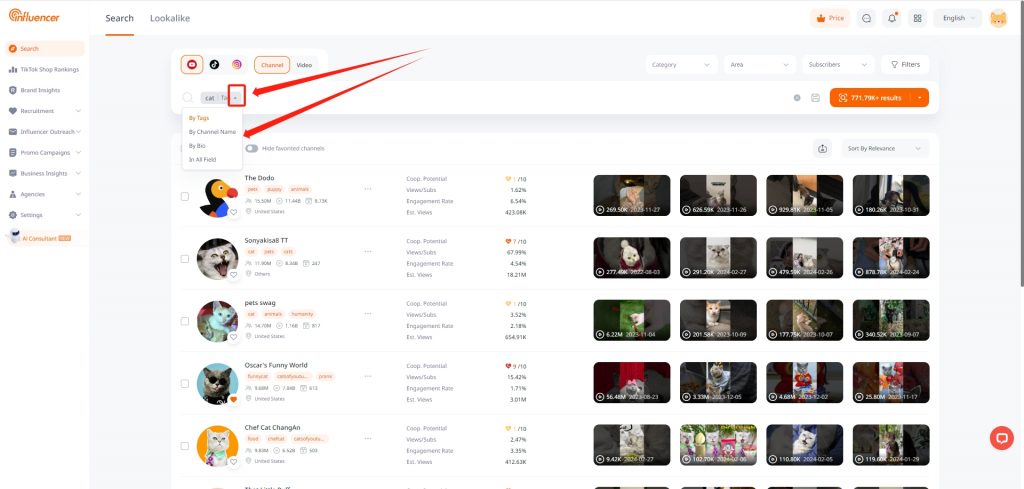
Tips for Keyword Search
Tip 1: Refine your keywords
When conducting a keyword search, the accuracy of the search results can be improved by refining the keywords.
For example, if an advertiser specializing in cat supplies wants to find influencers to cooperate with, in addition to searching for the keyword “pets”, the “pets” keyword can also be refined to be a more specific niche. Such as “cats”, “cats food”, “cat litter”, etc. By searching for refined keywords, the accuracy of search results will be greatly improved.
Tip 2: Multiple Keyword Searches
In order to simplify the user’s search steps, NoxInfluencer simplifies the keyword search logic and supports multi-keyword search.
When brand needs to conduct multiple keyword searches, it can click the button on the right and select “Return combined result of every keyword” and “Return common part of every keyword result”, which is equivalent to: “Or” and “And”.