The short link service provides users with the ability to convert long URLs and promotional links into short links. Using short links can help users accurately evaluate promotion effectiveness, increase conversion rates, and optimize promotion strategies. Furthermore, when sending invitation emails, packaging product links as short links can reduce the likelihood of the emails being categorized as spam.
How to Create Short Link
1. In Tracking – Short Link, click “Create”.
2. Select the product type and fill in the short link title and promotional product link.
3. Click “Save.”
Note: Filling in a “utm_source” allows the users to see traffic sources in analysis tools like Google Analytics. If not using tools like Google Analytics, you can differentiate sources through the “title,” so filling in the “utm_source” is not necessary.
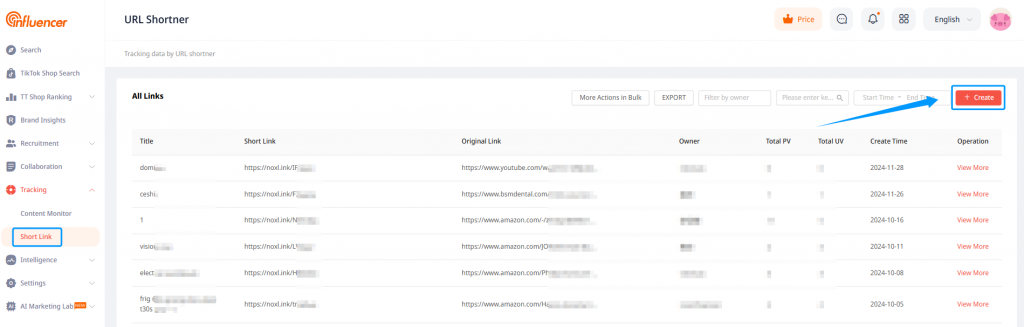
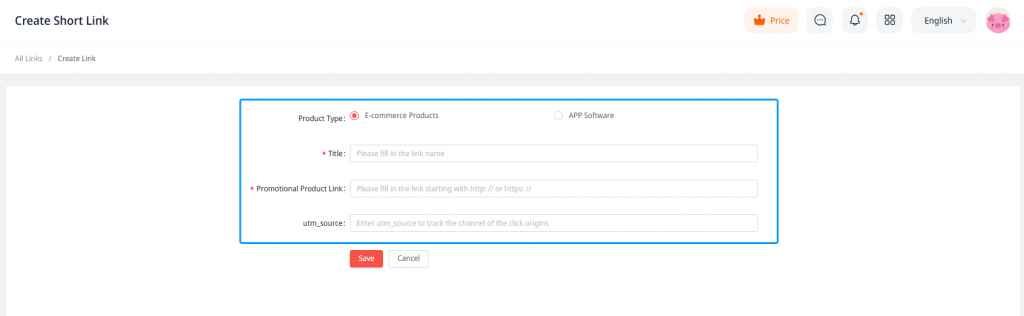
How to Delete Short Link
In the short link list page, click “More Actions in Bulk” select the short links you wish to delete, and click “Delete.”
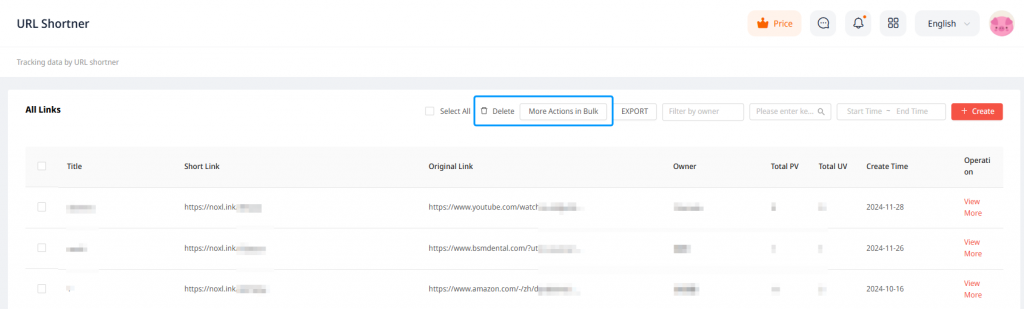
Viewing Short Link Data
Click “Viem more” to view short link performance data, including page views (PV), unique visitors (UV), link click-throughs, and distribution of clicking devices and countries/regions.
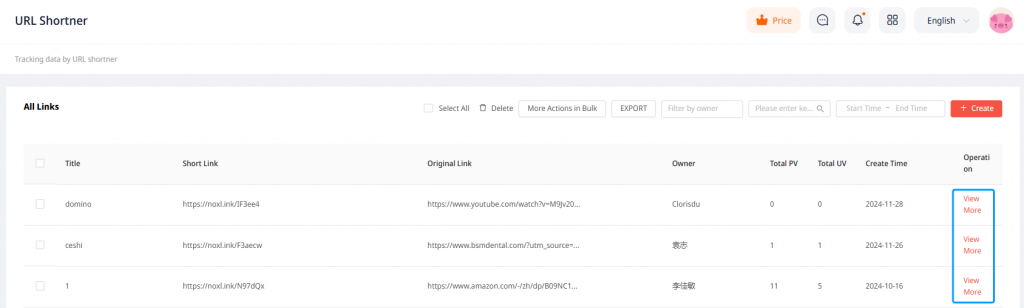
Q&A
Q. Is there a limit to the number of short links that can be created?
A. Currently, there is no limit to the number of short links you can create.
Q. Can multiple short links be created for the same promotional product link?
A. Yes, you can create multiple short links for the same promotional product.
Q. How long will the short link data be tracked?
A. There is no time limit on tracking as long as the short link is not deleted; it will continue to track the data.