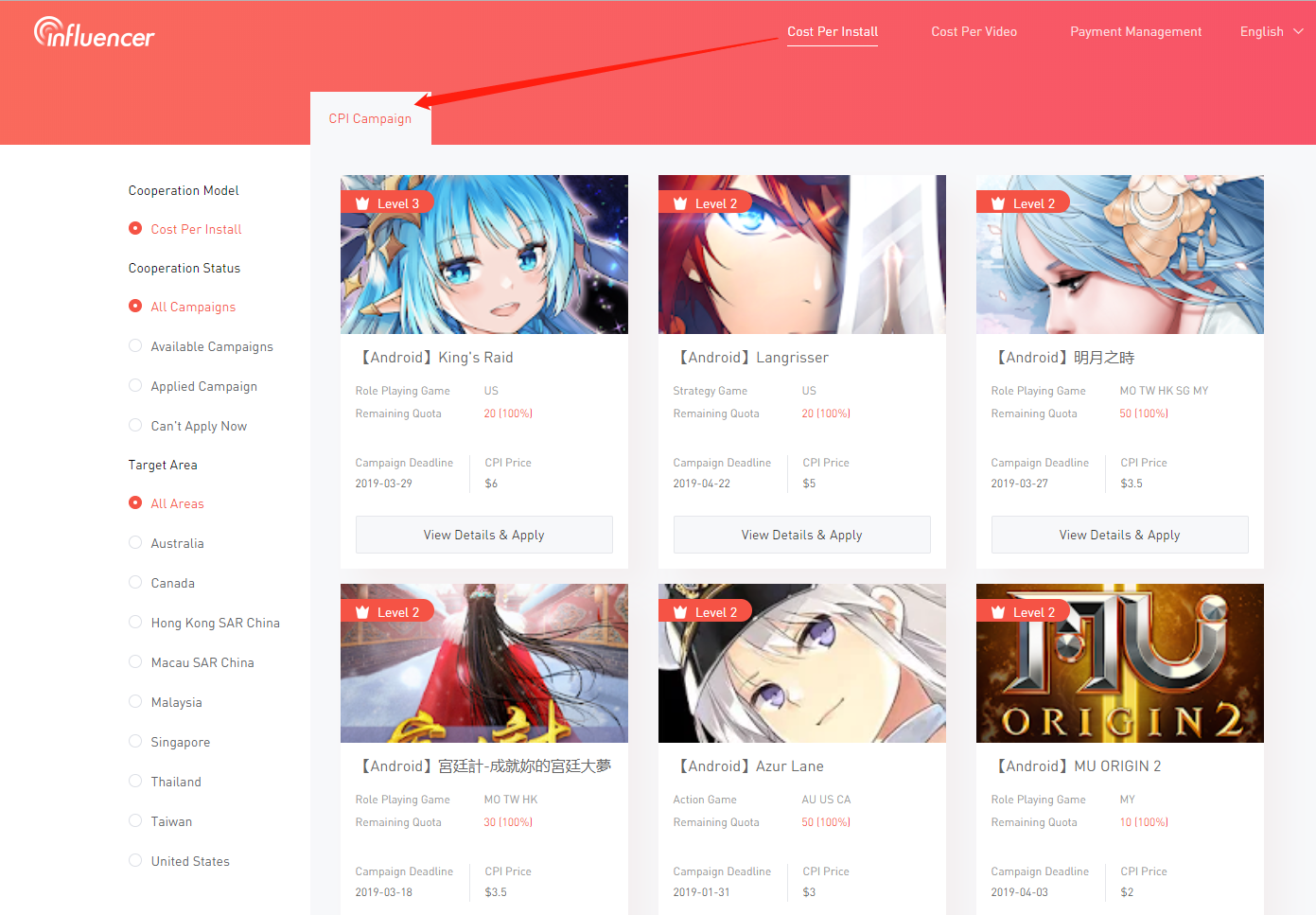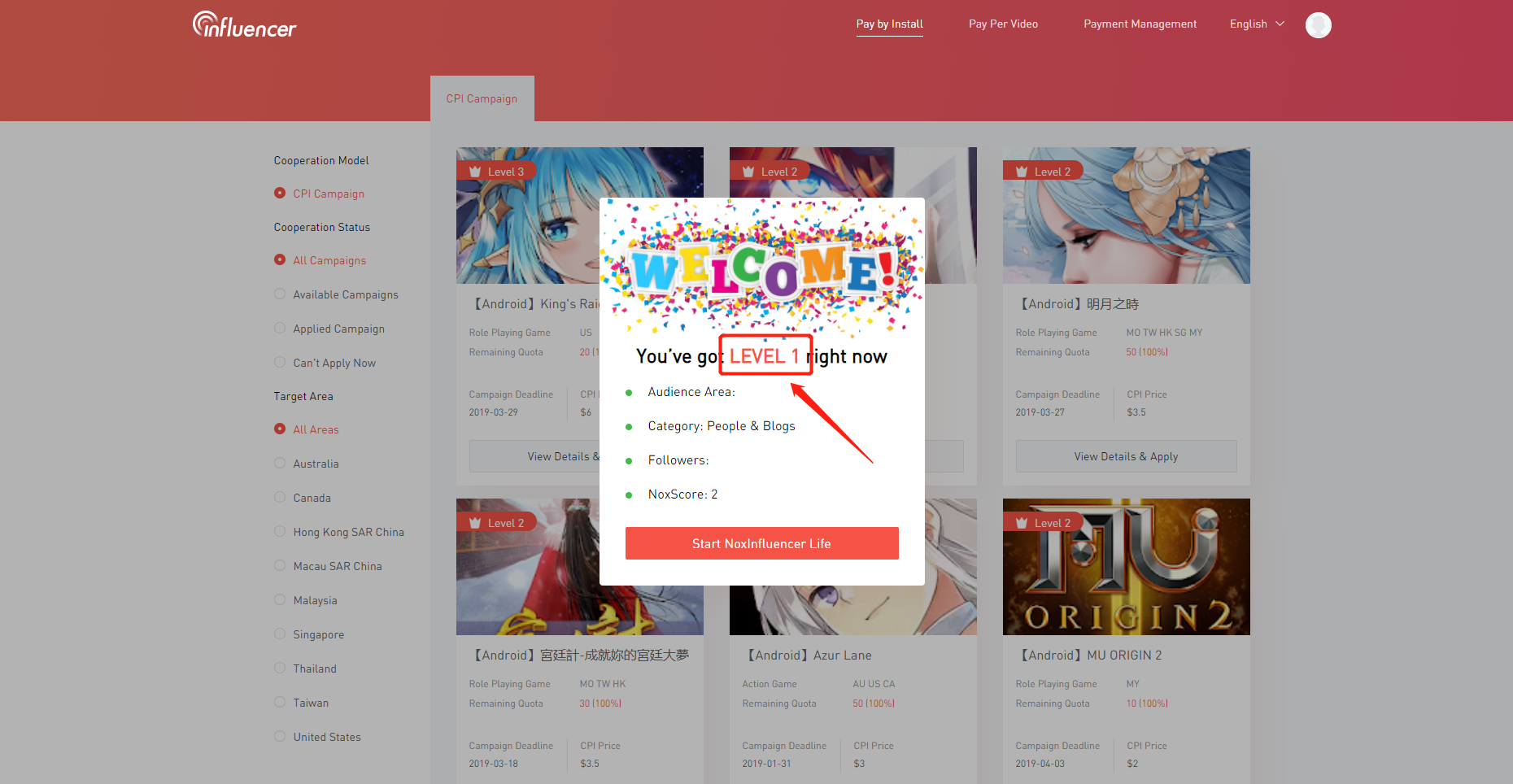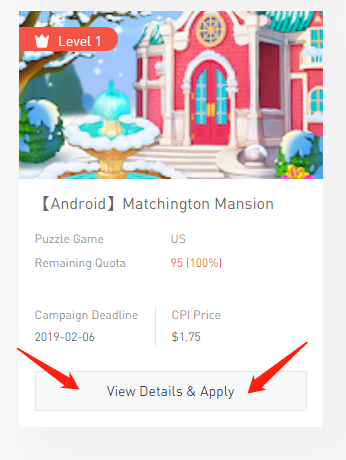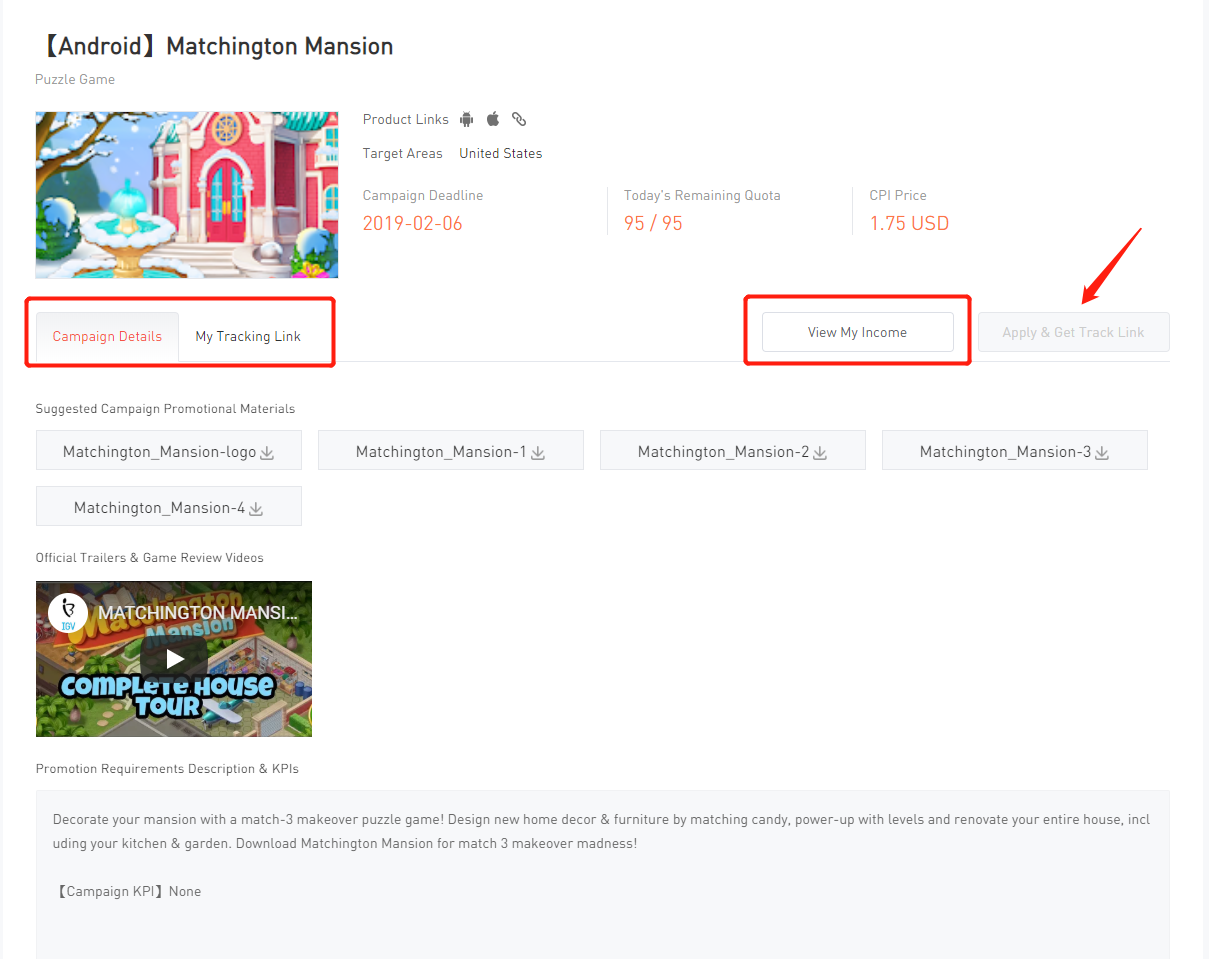NoxInfluencer Affiliate Program released now!
Maybe some of you already know that NoxInfluencer launches CPI collaboration to help influencers earn money on Social Media more easily.
In this article, you can get all the information and details on how to join the Affiliate Program. First of all, go to NoxInfluencer Affiliate Program and log in with your YouTube account (Google account). Once you log in you will see all CPI campaigns like in the screenshot below:
However, please notice that you available apply only for those campaigns which match with your level.
Then choose the campaign and click on “View Detail’s&Apply”, see in the picture below:
In this page you can view campaign details, your tracking link, your income, Precautions & Prohibited Behavior and so on, like in the picture below:
When the creator meets the application conditions, “Apply&Get Track Link” button will turn red, once you clicked on a button, “My tracking link” tab will come out. So you can get your links and start your promotion.
At the Payment Management or “View My Income” button, you can view your income statement and choose the payment method(at this moment the only transaction with PayPal is available. More modes will be supported later.)
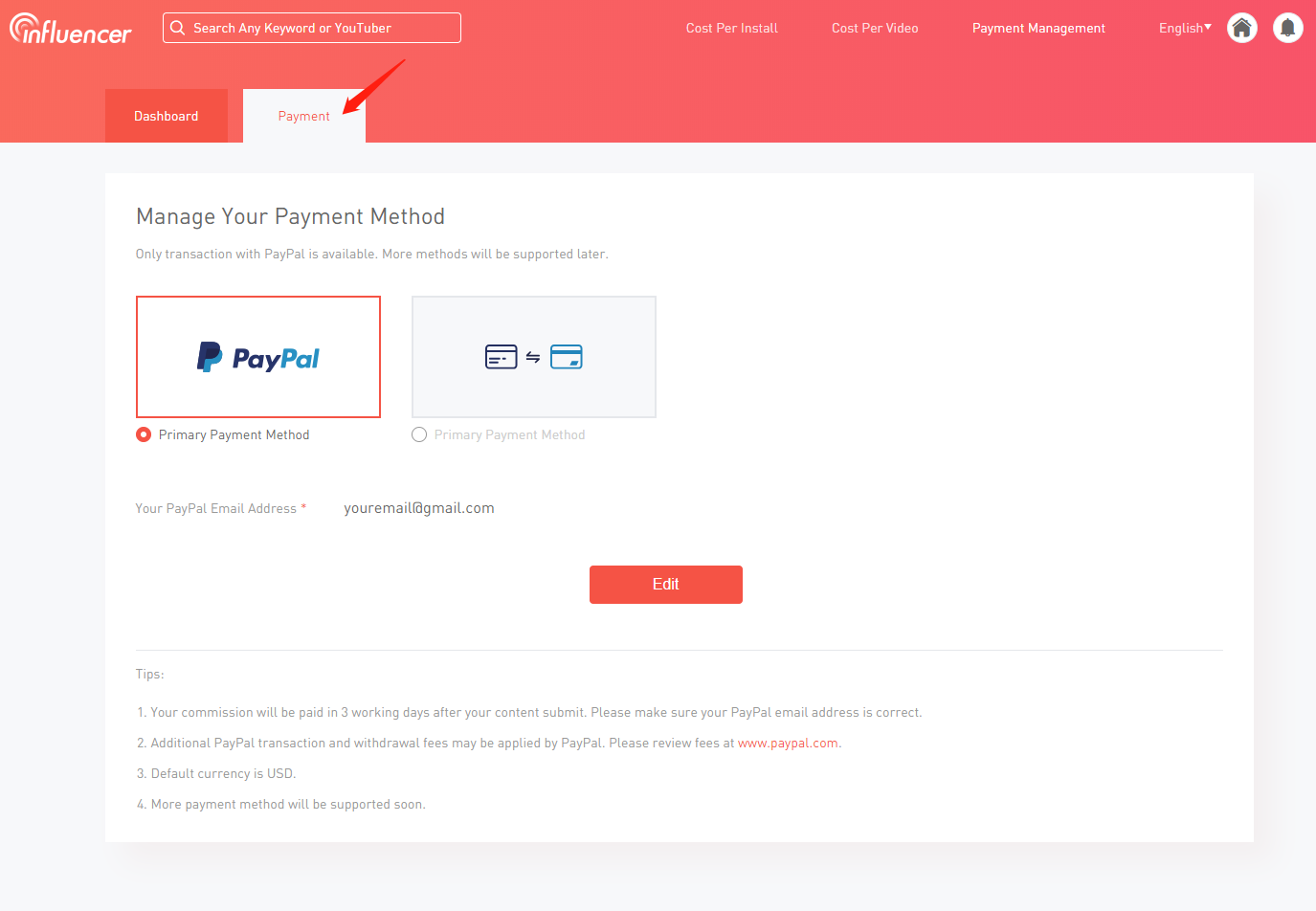
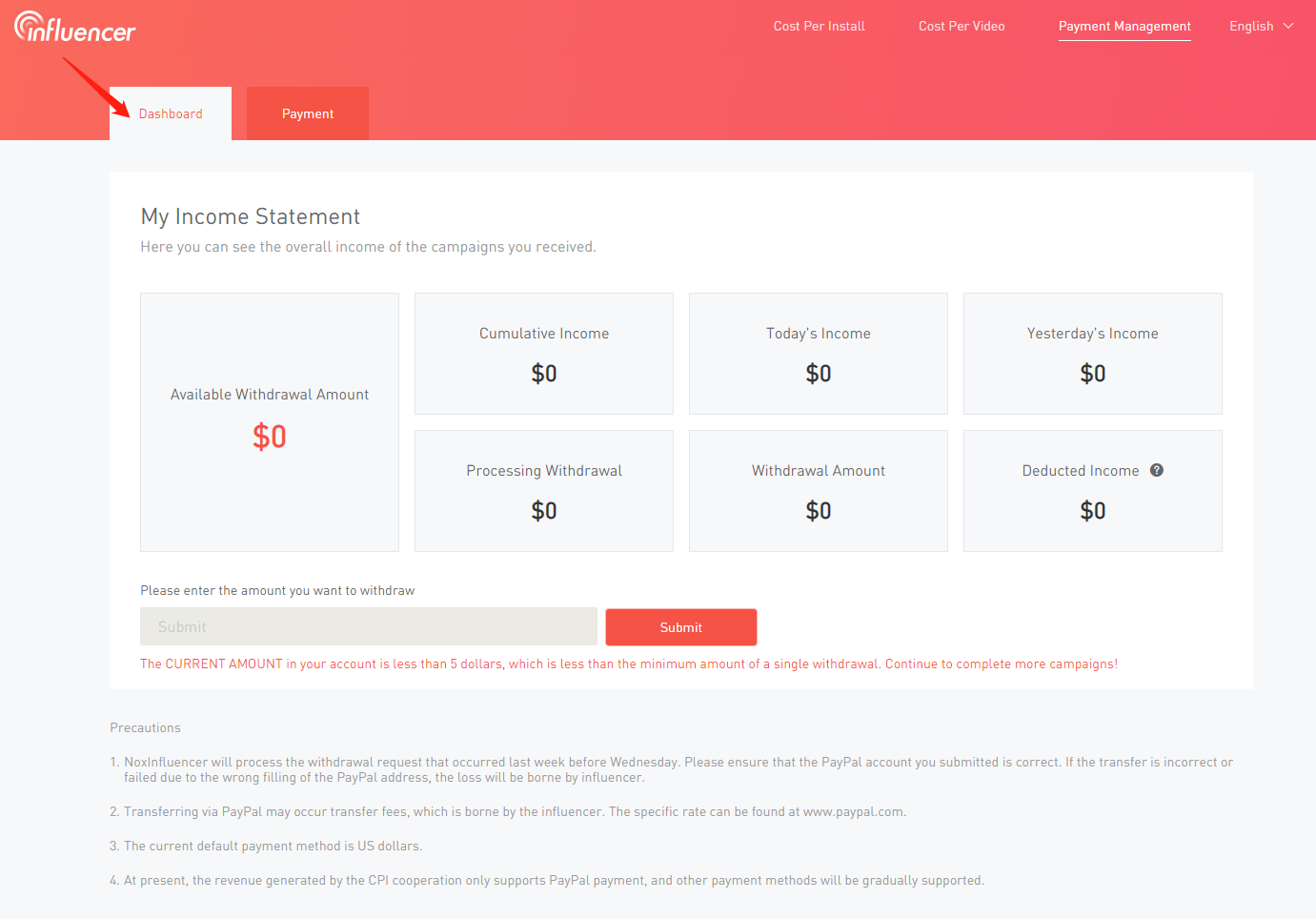
If you have any questions, you always can contact us on official Facebook account.