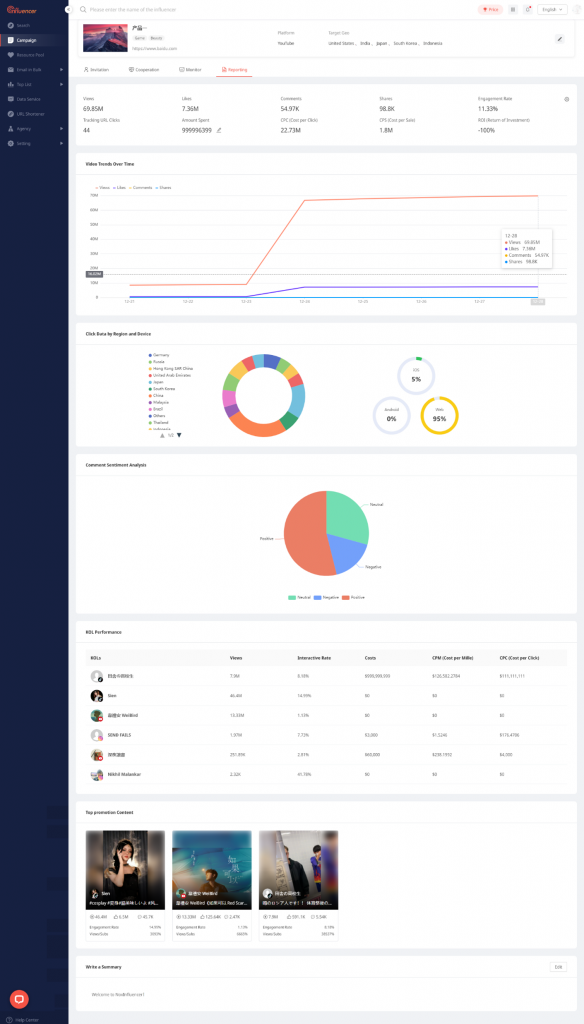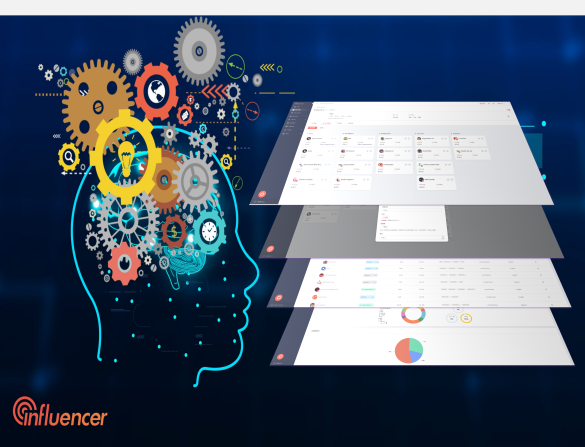NoxInfluencer News | Influencer Marketing Campaign Performance Monitoring and Report
Overview
In NoxInfluencer Version 5.3.1, the latest influencer marketing campaign system was released for brand users. In this version of 5.3.2, NoxInfluencer further develops features of campaign performance monitoring and marketing report, as the last puzzle of the complete one-stop influencer marketing platform.
General guidance of One-stop Influencer Marketing System
In our last blog of “NoxInfluencer: Smart Influencer Marketing Campaign Platform”, we elaborated the new features in NoxInfluencer 5.3.1 and demonstrated how to launch an influencer marketing campaign to collaborate with global social media creators on NoxInfluencer with the new system, from campaign creation, invitation list creation, negotiation, to campaign management.
In this version, NoxInfluencer 5.3.2, we complemented the system with an improved monitoring feature and developed a marketing report part. This time, NoxInfluencer seriously realized the so-called one-stop marketing platform. Brand users can independently and solely work on NoxInfluencer to launch and implement social media campaigns.
Let’s quickly review the whole campaign launching process (get details of the guidance in “NoxInfluencer: Smart Influencer Marketing Campaign Platform”):
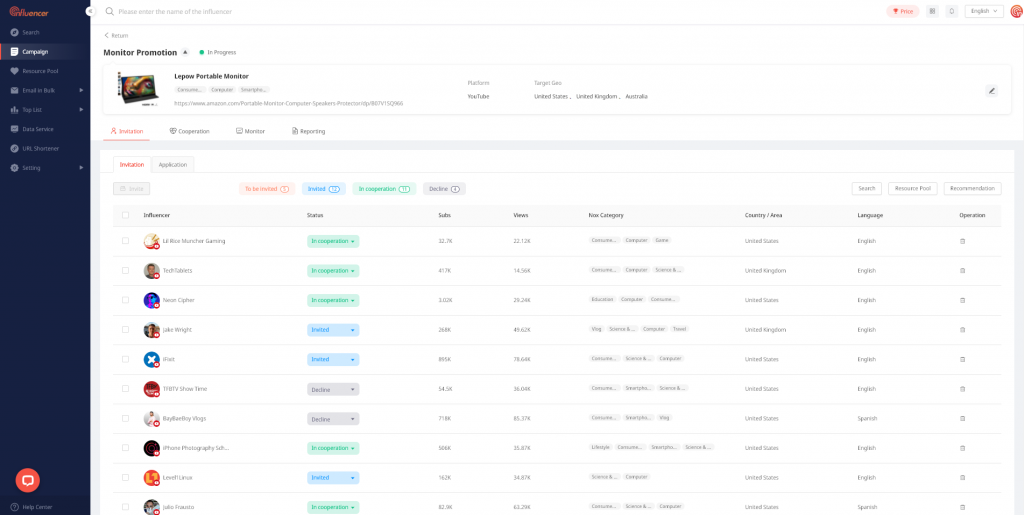
Step one: Campaign Creation——brand users fill in all needed information about promoted services/products, marketing budget, target market, etc.
Step two: Create invitation list——according to their own project timeline, brand users can add chosen influencers to the list from searching, resource pool, and recommendation list, as the preparation to invite and cooperate.
Step three: Invite and contact influencers——after the list is completed, brand users can click the “invite” button to bulk send invitation letters to named influencers mailbox through NoxInfluencer’s global message distribution system.
Step four: Influencer marketing campaign management——Once the campaign is created, NoxInfluencer moderation team starts their job to review the campaign content. If the campaign is approved, brand users can continue their project, editing each influencer’s cooperation status, cooperation information(short tracking link, delivery details, price, payment info, etc.)
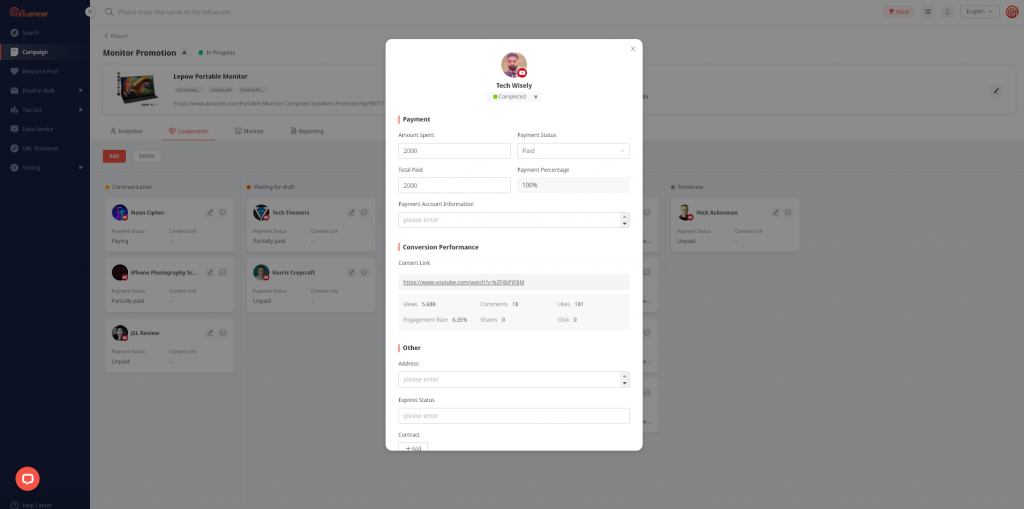
Step five: promotion social media content performance monitor——brand users can create monitor tasks for every promotion content published by partnered creators, with a 14-day of monitoring span.
(Improved monitoring feature is updated in V5.3.2)
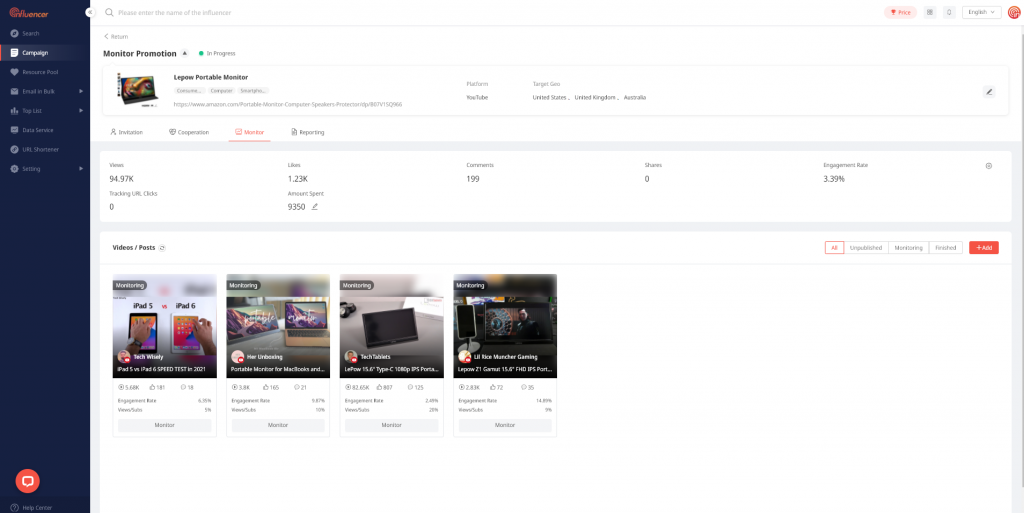
New Marketing Performance Monitoring and Report Interpretation
Performance Monitoring
In version 5.3.1, a random social media post from YouTube, TikTok, or Instagram can be added to monitoring task project. While in this version, the creator of the monitored content added must align with a partnered creator in the cooperation management section. Moreover, brand users can view detailed performance data of each monitored content by clicking the bottom button.
Add monitored content:
When adding content to monitor, brand users need to fill in the post link and short track link (generated in the influencer card under cooperation management, up to 20 shortened links each influencer), and the content performance data and short link clicks details can be tracked.
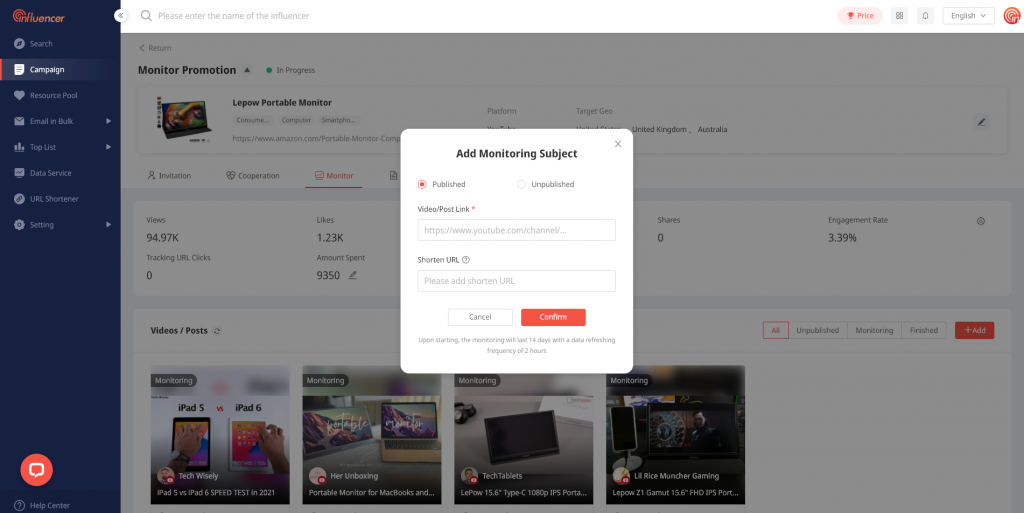
Monitored content details:
Monitor span: 14 days, from the first time of returning data of monitored content
Monitor data refreshed frequency:2 hours for YouTube, TikTok, and Instagram
In each detailed monitor view, brand users can access basic data overview, data trends over time, data details, click data by region and device, comment sentiment analysis, frequent keyword cloud.
Upper in the monitor, basic information of the social media content including title, description, link, and shortened track link is displayed.
Under the overview, users can customize the data metrics by clicking the right gear button. And part of the metrics needs to be manually input.
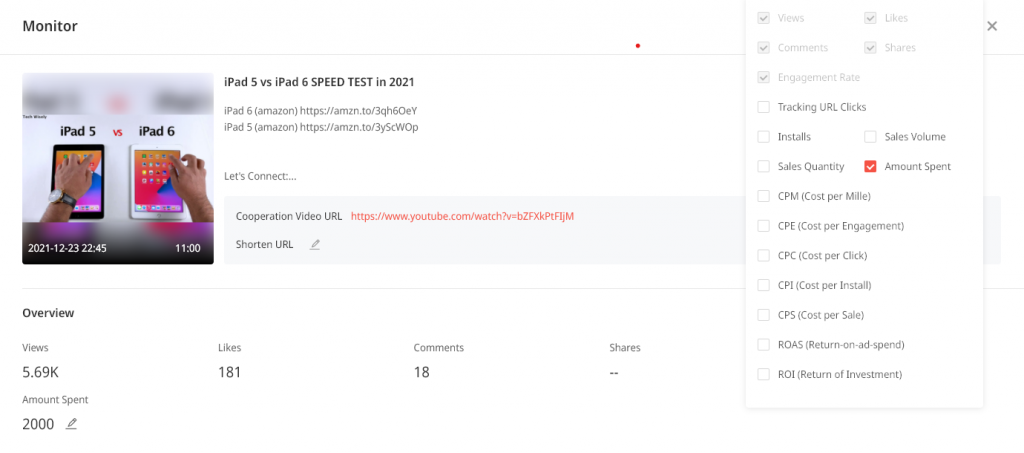
After the basic data, the data trend chart and data details can be viewed. The trend chart displays the views, likes, and comments hourly or daily. In the data detail table, users can see all data refresh records within 14 days with a certain update frequency.
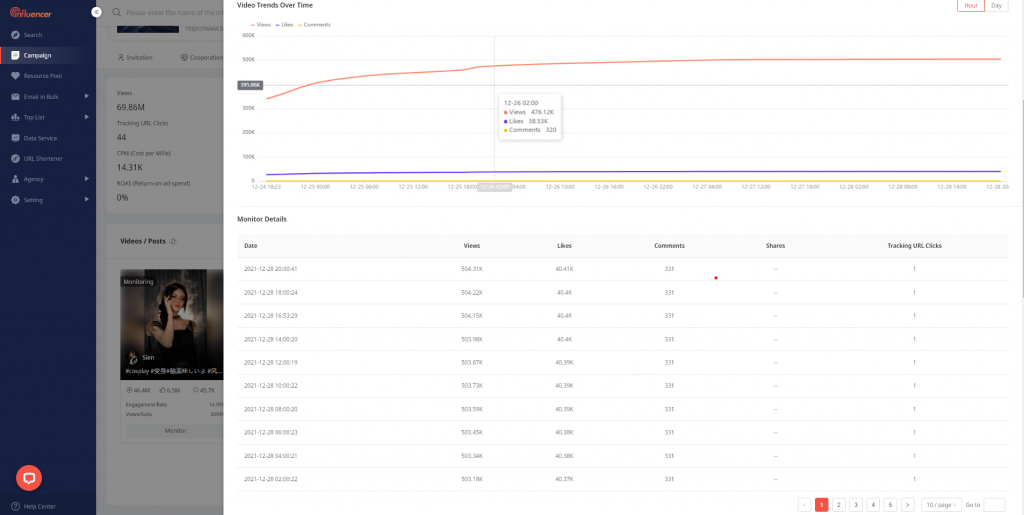
The click data of shortened track link include the region and device of click users.
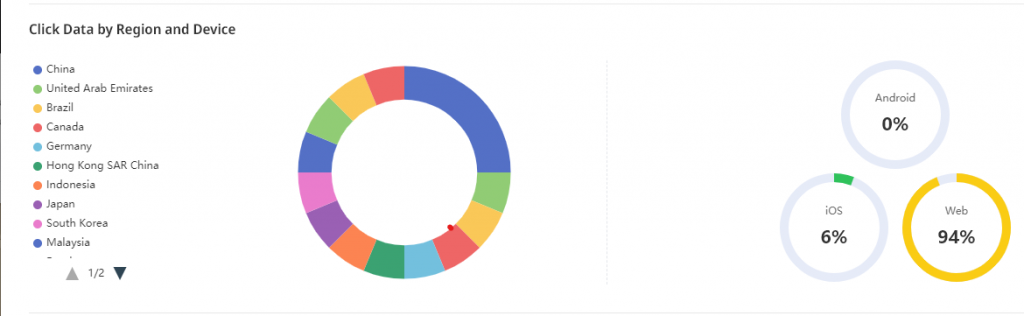
At the bottom, the comment sentiment analysis and keywords cloud are provided for users’ reference.
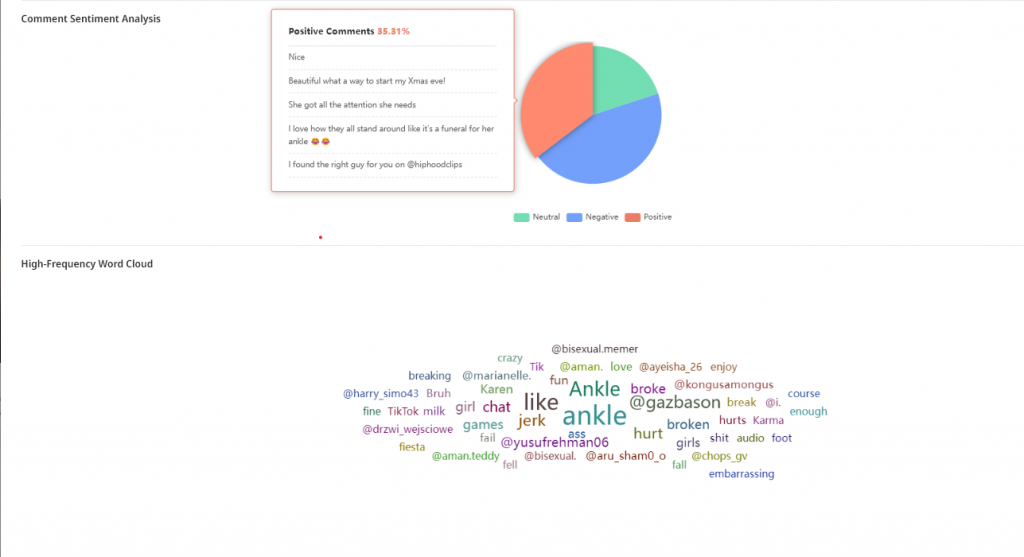
Marketing Report
As the last puzzle of the influencer marketing campaign system, the marketing report is finally activated in V5.3.2.
Concerning the data metrics, users can customize their favored dashboard by clicking the right gear button.
Same as the monitor detail view, the marketing report also displays the general data trend chart, shortened track link click performance, and comment sentiment analysis. Plus, the report will conclude all partnered influencers’ promotion data. Users also have a place to timely write the campaign performance records.