Influencer Audience Analysis: Use Social Media Analytics To Analyze YouTube Channels
Social media analytics is an integral part of any brand’s influencer marketing strategy. To stay on top of things, brands need to track partnered influencers’ r social media performance regularly and measure the impact of their marketing efforts. Particularly, audience analysis is one of the most key tasks social analytics can do. Knowing a YouTube channel’s audience inside out can help brands or YouTubers know who their content is targeting.
If you are looking for a potential influencer to collaborate with, using social media analytics to know an influencer’s audience can keep your marketing plan on a right track, such as reaching the expected area or a group of people within a specific age interval.
If you have sponsored a YouTube channel to post promotion content or you are a YouTuber yourself, Social media analytics is an essential tool for monitoring your content presence on social networks and other online platforms. It gives you insights into who is following you on these sites, what they like about your brand, and which of your posts have been most effective.
YouTube Channel Audience Analysis
Knowing a YouTube channel’s audience inside out is the key step for brands to collaborate with an influencer or for a YouTuber who wants to grow their channel.
The essential metrics of audience analysis include audience quantity(how many followers the channel has), audience demographics(who the followers are and where they are from), engagement rate(how viewers engage with this channel content), etc.
Getting someone with a big audience to promote your product is always a good idea, but it’s not always easy. Getting someone with a small but very engaged audience may be a better choice if you want to minimize the risk of the product being nothing but an advertisement.
Next, you’ll want to see what people are watching and how they interact with your content. The “Top Videos” tab tells you which videos are getting the most views, likes, or dislikes. Brands should adjust their social content depending on viewers’ reaction. And brands always perfer those YouTubers with higher engagement with audience and whose content is welcome by followers.
Last, when collaborating with YouTubers, brands should also know where YouTubers’ audience are coming from and how old are they to make sure their marketing campaigns are targeting right people group and markets.
How to Access YouTubers’ Audience Statistics
As one of the most popular video-sharing websites, YouTube is one of the best places to start analyzing the audience of a YouTube channel. The best and reliable platform for audience checking is YouTube studio.
To check the audience of a YouTube channel, you need to go to channel backend and select “Audience” from the menu. There, you can check the audience, growth of subscribers, the average retention rate, and the time spent on your channel. You can also search for specific keywords or people, which are viewing your channel. The audience section will also show you the gender and age group of your viewers. This information comes in handy when you are partnering with other YouTubers.
However, such kind of data is really secret for most YouTubers, who will not easily expose these stats to third parties. Therefore, brands have to spend a lot of time in communicating and negotiating with YouTubers to have that data. In such case, using other third-party statistics tool or social media analytics will be a more economic option for brands when selecting YouTubers with right audience for marketing.
Social media analytics, such as NoxInfluencer, will use AI algorithms and machine learning technology to calculate and estimate audience stats for YouTube channels, as well as TikTokers and Instagrammers.
Check Audience Demographics with YouTube Analytics
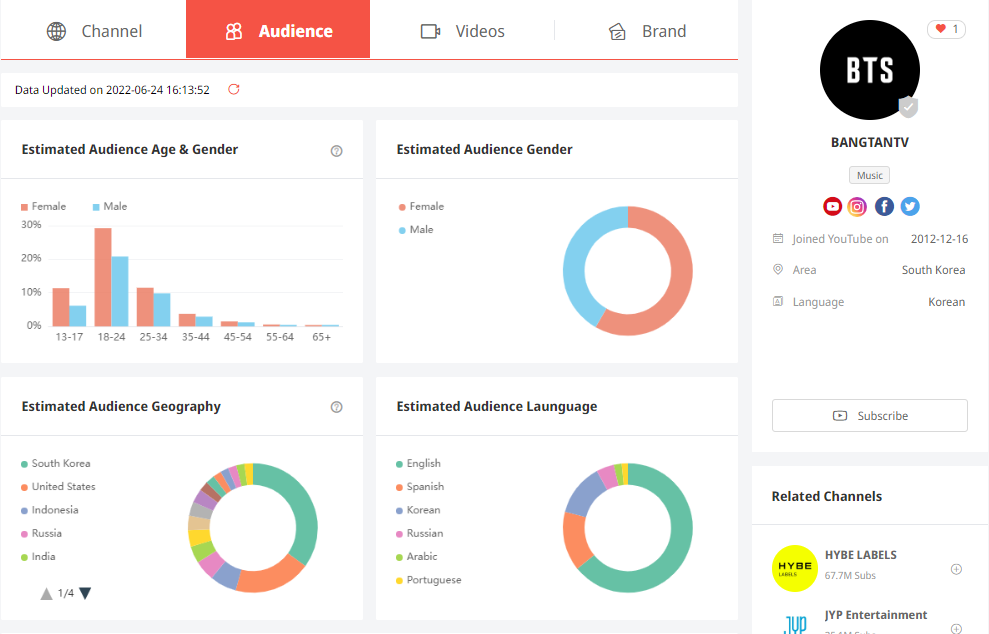
Audience demographics stats include age and gender profile, geographic and language usage distribution.
You can check the age of the audience of a YouTube channel by looking at the demographics on NoxInfluencer. It will let you know the age range, gender and location of users who are currently watching videos on YouTube. Knowing the age range of an audience is one of the best ways to determine if they would make good customers.
You can also see how many people in a particular area are watching your videos. Usually, every marketing campaign has a specific market to promote. Collaborating with channels whose audience focused on a specific area will make your each dollar count and maximize the marketing performance.
The easiest way to analyze demographics is to click the “Audience” tab on the channel analytics page.
Check Audience Active Viewing Time with Analytics
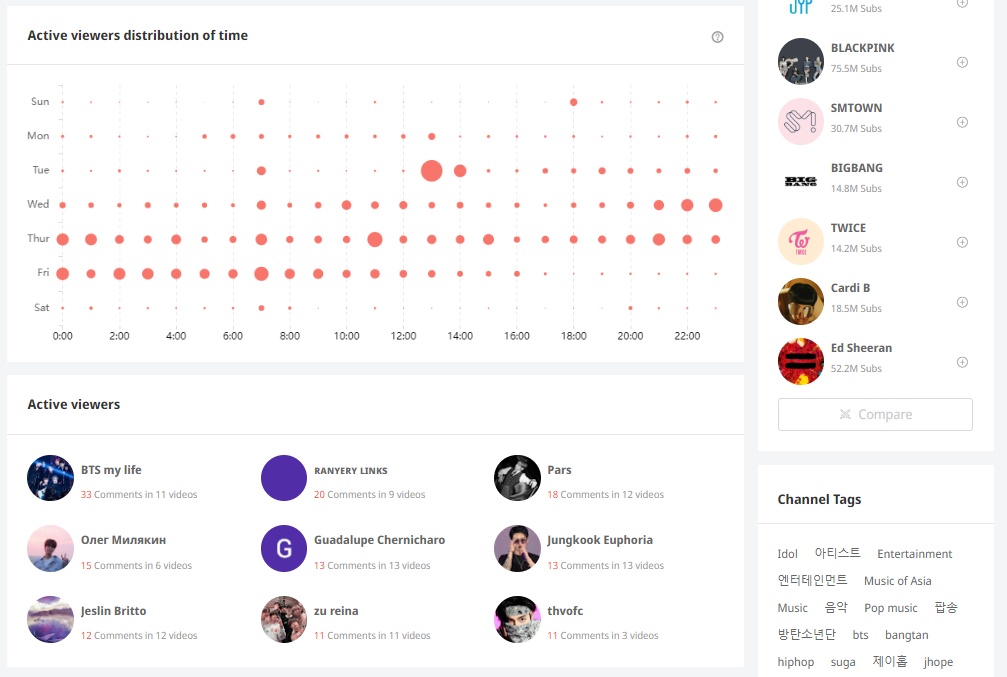
Knowing how active a channel’s audience are and when they are active is alos a key part of audience analysis.
When analyzing a YouTuber’s audience, brands should know when the audience are most active to watch this channel’s videos. It is an essential information for a successful YouTube campaign to set a golden time to post sponsored content. Posting content at a time when audience is active to watch can bring most exposure.
In additon, social media analytics will show the most active viewers of a Channel. Users can know how these active followers react to this channel’s content to see if their feedback is postive or negative.
Check Similar Influencers with Overlapped Audience
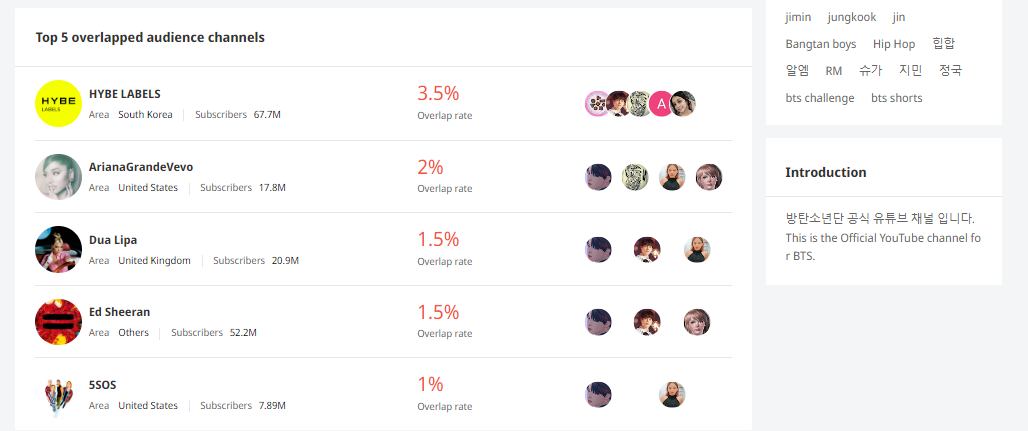
Usually, brands run an influencer marketing campaign with multiple influencers to rise a collective marketing trend on social media.
But too overlapped influencers in terms of sharing audience will weaken campaign’s performance because you are communicating the same content to the same group of people through different influencers.
Checking other audience-overlapped channels is necessary in influencer outreach process. When sending cold Emails to influencers, getting no reply or rejection is inevitable. Reaching out to multiple channels with similar audience group is a risk-averse way to guarantee positive reply.
Based on AI algorithm’s calculation, social media analytics will display channels with similar audience group, following size, and viewership, to a YouTube channel.
Check Audience Reactions With Analytics
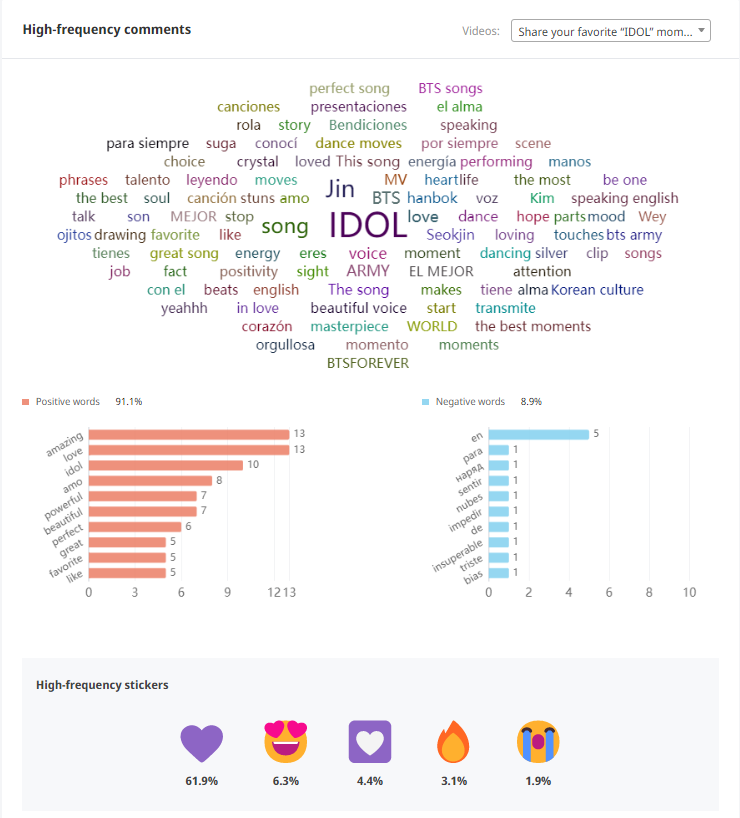
In order to measure the performance of videos of YouTube channel, brands should get a overview of viewers’ reactions using social media analytics tool.
On NoxInfluencer, a comment word cloud of recent 5 videos of a YouTube channel is generated for users to analyze. Through such word cloud, users can have a knowledge of the main topic of this channel and emotion of viewers to see whether their responses are negative or positive.
After all, working with channels that have more positive comments from audience is a better option for brands to consider.
Conclusion
Social media analytics is an important tool for monitoring your content and followers on social media. You can use analytics to find out which social media platforms your audience is on, how they interact with your posts, and what they like most about your brand. You can also use analytics to learn more about your channel audience and which videos get the most views.
